Applications: System and Utilities: Difference between revisions
added system & utility applications T-Z |
m Organization |
||
| Line 1: | Line 1: | ||
== Systems and Utilities Applications == | |||
This is a bit of an "everything else" category, but it mainly contains programs | This is a bit of an "everything else" category, but it mainly contains programs that make your Haiku experience richer and more enjoyable. | ||
=== System apps 0-9 === | |||
==== [https://depot.haiku-os.org/#!/pkg/8dock/haikuports/haikuports_x86_64/0/9/5/git/2/x86_64?bcguid=bc2-JCLK 8Dock] ==== | ==== [https://depot.haiku-os.org/#!/pkg/8dock/haikuports/haikuports_x86_64/0/9/5/git/2/x86_64?bcguid=bc2-JCLK 8Dock] ==== | ||
| Line 6: | Line 8: | ||
Drag icons into 8Dock. Double-click to launch them. | Drag icons into 8Dock. Double-click to launch them. | ||
=== System apps A === | |||
[[File:Android file transfer.png|right|frameless]] | [[File:Android file transfer.png|right|frameless]] | ||
| Line 41: | Line 45: | ||
ArmyKnife is an application that lets you edit the metadata of audio and MPEG files, both Haiku file attributes and in-file tags. You can copy data to and from tags and attributes, and rename files according to attributes or fill attributes according to file name. Now also with support for cover art! | ArmyKnife is an application that lets you edit the metadata of audio and MPEG files, both Haiku file attributes and in-file tags. You can copy data to and from tags and attributes, and rename files according to attributes or fill attributes according to file name. Now also with support for cover art! | ||
=== System apps B === | |||
==== [https://depot.haiku-os.org/#!/pkg/bdhcalc/haikuports/haikuports_x86_64/1/1/-/-/3/x86_64?bcguid=bc2-HJBJ BDH Calc] ==== | ==== [https://depot.haiku-os.org/#!/pkg/bdhcalc/haikuports/haikuports_x86_64/1/1/-/-/3/x86_64?bcguid=bc2-HJBJ BDH Calc] ==== | ||
| Line 99: | Line 105: | ||
BurnItNow is a GUI frontend for cdrecord and mkisofs. It burns data and ISO images, and blanks rewritable RW media (the blanking depends very much on the used hardware and its configuration). It creates Audio CDs from drag & dropped WAV files and burns pre-authored DVD-Audio and DVD-Video. | BurnItNow is a GUI frontend for cdrecord and mkisofs. It burns data and ISO images, and blanks rewritable RW media (the blanking depends very much on the used hardware and its configuration). It creates Audio CDs from drag & dropped WAV files and burns pre-authored DVD-Audio and DVD-Video. | ||
=== System apps C === | |||
==== [https://depot.haiku-os.org/#!/pkg/calendar/haikuports/haikuports_x86_64/0/1/-/-/3/x86_64?bcguid=bc2-LDXW Calendar] ==== | ==== [https://depot.haiku-os.org/#!/pkg/calendar/haikuports/haikuports_x86_64/0/1/-/-/3/x86_64?bcguid=bc2-LDXW Calendar] ==== | ||
| Line 131: | Line 139: | ||
CommandTimer counts down to zero then executes a user provided command or script or launches an application etc. You can point to a location that the command will be executed in, and choose to keep repeating that countdown and also set an alarm that'll play back the system beep (set in Haiku's Sounds preferences). | CommandTimer counts down to zero then executes a user provided command or script or launches an application etc. You can point to a location that the command will be executed in, and choose to keep repeating that countdown and also set an alarm that'll play back the system beep (set in Haiku's Sounds preferences). | ||
=== System apps D === | |||
==== [https://depot.haiku-os.org/#!/pkg/dateimeister/besly/besly_x86_64/0/3/8/-/1/x86_64?bcguid=bc2-LTFR Dateimeister] ==== | ==== [https://depot.haiku-os.org/#!/pkg/dateimeister/besly/besly_x86_64/0/3/8/-/1/x86_64?bcguid=bc2-LTFR Dateimeister] ==== | ||
| Line 166: | Line 176: | ||
DOSBox is a DOS-emulator that uses the SDL-library which makes DOSBox very easy to port to different platforms. DOSBox has already been ported to many different platforms, such as Windows, BeOS, Linux, MacOS X ... DOSBox also emulates CPU:286/386 realmode/protected mode, Directory FileSystem/XMS/EMS, Tandy/Hercules/CGA/EGA/VGA/VESA graphics, a SoundBlaster/Gravis Ultra Sound card for excellent sound compatibility with older games ... You can re-live the good old days with the help of DOSBox, it can run plenty of the old classics that don't run on your new computer! | DOSBox is a DOS-emulator that uses the SDL-library which makes DOSBox very easy to port to different platforms. DOSBox has already been ported to many different platforms, such as Windows, BeOS, Linux, MacOS X ... DOSBox also emulates CPU:286/386 realmode/protected mode, Directory FileSystem/XMS/EMS, Tandy/Hercules/CGA/EGA/VGA/VESA graphics, a SoundBlaster/Gravis Ultra Sound card for excellent sound compatibility with older games ... You can re-live the good old days with the help of DOSBox, it can run plenty of the old classics that don't run on your new computer! | ||
=== System apps E === | |||
[[File:Einsteinium.png|right|frameless]] | [[File:Einsteinium.png|right|frameless]] | ||
| Line 172: | Line 184: | ||
Einsteinium provides smarter monitoring of applications and system services for Haiku. It can restart applications and system services that were quit or crashed, gather statistics on application usage and provides customizable ranked lists of applications. | Einsteinium provides smarter monitoring of applications and system services for Haiku. It can restart applications and system services that were quit or crashed, gather statistics on application usage and provides customizable ranked lists of applications. | ||
=== System apps F === | |||
==== [https://depot.haiku-os.org/#!/pkg/fallleaves/fatelk/fatelk_x86_64/1/2/-/-/1/x86_64?bcguid=bc2-PNNT Fall Leaves] ==== | ==== [https://depot.haiku-os.org/#!/pkg/fallleaves/fatelk/fatelk_x86_64/1/2/-/-/1/x86_64?bcguid=bc2-PNNT Fall Leaves] ==== | ||
| Line 228: | Line 242: | ||
Fortuna is a nice-looking graphical program which displays a fortune when you open it. Yeah, sure, there is already a fortune program, but it only shows from the command line, you'll get a lot of repeats, it's quite a bit of work to install more, and you have to muck around with your UserBootScript. Lots of messing around. Then again, you can use Fortuna, which has none of this. | Fortuna is a nice-looking graphical program which displays a fortune when you open it. Yeah, sure, there is already a fortune program, but it only shows from the command line, you'll get a lot of repeats, it's quite a bit of work to install more, and you have to muck around with your UserBootScript. Lots of messing around. Then again, you can use Fortuna, which has none of this. | ||
=== System apps G === | |||
==== [https://depot.haiku-os.org/#!/pkg/genesis_commander/haikuports/haikuports_x86_64/0/49/-/-/1/x86_64?bcguid=bc2-WAJO Genesis Commander] ==== | ==== [https://depot.haiku-os.org/#!/pkg/genesis_commander/haikuports/haikuports_x86_64/0/49/-/-/1/x86_64?bcguid=bc2-WAJO Genesis Commander] ==== | ||
| Line 244: | Line 260: | ||
* Functions both as a standalone application and an embedded viewer in the Konqueror web browser | * Functions both as a standalone application and an embedded viewer in the Konqueror web browser | ||
* Can be extended using KIPI plugins. | * Can be extended using KIPI plugins. | ||
=== System apps H === | |||
==== [https://depot.haiku-os.org/#!/pkg/helpviewer/haikuports/haikuports_x86_64/1/6/2.1/-/1/x86_64?bcguid=bc2-FUBY HelpViewer] ==== | ==== [https://depot.haiku-os.org/#!/pkg/helpviewer/haikuports/haikuports_x86_64/1/6/2.1/-/1/x86_64?bcguid=bc2-FUBY HelpViewer] ==== | ||
| Line 254: | Line 272: | ||
The HPKGCreator creates stand alone packages for Haiku. | The HPKGCreator creates stand alone packages for Haiku. | ||
=== System apps K === | |||
==== [https://depot.haiku-os.org/#!/pkg/kate/haikuports/haikuports_x86_64/24/12/3/-/1/x86_64?bcguid=bc2-AUCV Kate] ==== | ==== [https://depot.haiku-os.org/#!/pkg/kate/haikuports/haikuports_x86_64/24/12/3/-/1/x86_64?bcguid=bc2-AUCV Kate] ==== | ||
| Line 305: | Line 325: | ||
* plugin: embedded terminal, SQL plugin, build plugin, GDB plugin, Replace in Files, and more | * plugin: embedded terminal, SQL plugin, build plugin, GDB plugin, Replace in Files, and more | ||
* session support | * session support | ||
=== System apps L === | |||
==== [https://depot.haiku-os.org/#!/pkg/lnlauncher/haikuports/haikuports_x86_64/1/1/2/-/7/x86_64?bcguid=bc2-TXPN LnLauncher] ==== | ==== [https://depot.haiku-os.org/#!/pkg/lnlauncher/haikuports/haikuports_x86_64/1/1/2/-/7/x86_64?bcguid=bc2-TXPN LnLauncher] ==== | ||
| Line 316: | Line 338: | ||
An application that backs-up and/or synchronizes any directories with the power of rsync. It is simple to use, fast (transfers over only changes made and not all data), safe (keeps your data safe by checking all declared directories before proceeding in any data manipulation), reliable and fully customizable. | An application that backs-up and/or synchronizes any directories with the power of rsync. It is simple to use, fast (transfers over only changes made and not all data), safe (keeps your data safe by checking all declared directories before proceeding in any data manipulation), reliable and fully customizable. | ||
=== System apps M === | |||
==== [https://depot.haiku-os.org/#!/pkg/maps/haikuports/haikuports_x86_64/1/0/-/-/1/x86_64?bcguid=bc2-MEKP Maps] ==== | ==== [https://depot.haiku-os.org/#!/pkg/maps/haikuports/haikuports_x86_64/1/0/-/-/1/x86_64?bcguid=bc2-MEKP Maps] ==== | ||
| Line 337: | Line 361: | ||
Moe is a program that displays a cute mascot on the active window. You can have your own 'window sitter' by drag and dropping an image (best a transparancy preserving PNG) onto the Moe binary. Do read the accompanying documentation to learn about all options and how to set up animated mascots. | Moe is a program that displays a cute mascot on the active window. You can have your own 'window sitter' by drag and dropping an image (best a transparancy preserving PNG) onto the Moe binary. Do read the accompanying documentation to learn about all options and how to set up animated mascots. | ||
=== System apps N === | |||
==== [https://depot.haiku-os.org/#!/pkg/nightandday/haikuports/haikuports_x86_64/0/1/2/-/7/x86_64?bcguid=bc2-ECUF Night and Day] ==== | ==== [https://depot.haiku-os.org/#!/pkg/nightandday/haikuports/haikuports_x86_64/0/1/2/-/7/x86_64?bcguid=bc2-ECUF Night and Day] ==== | ||
| Line 342: | Line 368: | ||
This program was inspired by the 'TaveDesktop' program by the Tave Software Group. I think that 'TaveDesktop' was a good idea, but I wanted to be able to choose my own colors, since the 'TaveDesktop' colors looks bad on an 8bpp display. This program should be self-explanatory. You'll find a small Popup menu when clicking the small screen at the top-right corner of the window. | This program was inspired by the 'TaveDesktop' program by the Tave Software Group. I think that 'TaveDesktop' was a good idea, but I wanted to be able to choose my own colors, since the 'TaveDesktop' colors looks bad on an 8bpp display. This program should be self-explanatory. You'll find a small Popup menu when clicking the small screen at the top-right corner of the window. | ||
=== System apps O === | |||
==== [https://depot.haiku-os.org/#!/pkg/okteta/haikuports/haikuports_x86_64/0/26/15/-/1/x86_64?bcguid=bc2-BOKO Okteta] ==== | ==== [https://depot.haiku-os.org/#!/pkg/okteta/haikuports/haikuports_x86_64/0/26/15/-/1/x86_64?bcguid=bc2-BOKO Okteta] ==== | ||
| Line 358: | Line 386: | ||
* Undo/redo support | * Undo/redo support | ||
* Structures tool for analyzing and editing based on user-creatable structure definitions | * Structures tool for analyzing and editing based on user-creatable structure definitions | ||
=== System apps P === | |||
==== [https://depot.haiku-os.org/#!/pkg/pcmanfm_qt/haikuports/haikuports_x86_64/1/3/0/-/2/x86_64?bcguid=bc2-NNAK PCManFM] ==== | ==== [https://depot.haiku-os.org/#!/pkg/pcmanfm_qt/haikuports/haikuports_x86_64/1/3/0/-/2/x86_64?bcguid=bc2-NNAK PCManFM] ==== | ||
| Line 392: | Line 422: | ||
PonpokoDiff is a graphical file comparison utility. It compares two files and shows the differences graphically side-by-side. Lines that differ are highlighted yellow, additional lines are green, removed lines are red. You can select two files in Tracker and choose PonpokoDiff from the 'Open with...' menu to compare them, or drag and drop files into the PonpokoDiff window. The app automatically keeps track of renamed and moved files and offers to reload files when their contents has changed. | PonpokoDiff is a graphical file comparison utility. It compares two files and shows the differences graphically side-by-side. Lines that differ are highlighted yellow, additional lines are green, removed lines are red. You can select two files in Tracker and choose PonpokoDiff from the 'Open with...' menu to compare them, or drag and drop files into the PonpokoDiff window. The app automatically keeps track of renamed and moved files and offers to reload files when their contents has changed. | ||
=== System apps Q === | |||
==== [https://depot.haiku-os.org/#!/pkg/qalculate_qt/haikuports/haikuports_x86_64/5/5/1/-/1/x86_64?bcguid=bc2-ISUA Qalculate] ==== | ==== [https://depot.haiku-os.org/#!/pkg/qalculate_qt/haikuports/haikuports_x86_64/5/5/1/-/1/x86_64?bcguid=bc2-ISUA Qalculate] ==== | ||
| Line 407: | Line 439: | ||
qView was designed from the very start to be as visually minimal and space efficient as possible. No cluttered interface, just your image and a titlebar. qView opens practically instantly, and switching images is just as quick, all while having low memory and CPU usage. With features such as animated GIF controls, file history, rotation/mirroring, and multithreaded preloading, minimalism doesn't have to be a compromise. | qView was designed from the very start to be as visually minimal and space efficient as possible. No cluttered interface, just your image and a titlebar. qView opens practically instantly, and switching images is just as quick, all while having low memory and CPU usage. With features such as animated GIF controls, file history, rotation/mirroring, and multithreaded preloading, minimalism doesn't have to be a compromise. | ||
=== System apps R === | |||
==== [https://depot.haiku-os.org/#!/pkg/randomizer/haikuports/haikuports_x86_64/1/2/2/-/1/x86_64?bcguid=bc2-HPLR Randomizer] ==== | ==== [https://depot.haiku-os.org/#!/pkg/randomizer/haikuports/haikuports_x86_64/1/2/2/-/1/x86_64?bcguid=bc2-HPLR Randomizer] ==== | ||
| Line 430: | Line 464: | ||
Run Program, written by DarkWyrm, is a simple program that runs a command. It can autocomplete commands as you type, and is case insensitive. If bound to a key combination via Shortcuts, commands can be run without even touching the mouse. | Run Program, written by DarkWyrm, is a simple program that runs a command. It can autocomplete commands as you type, and is case insensitive. If bound to a key combination via Shortcuts, commands can be run without even touching the mouse. | ||
=== System apps S === | |||
==== [https://depot.haiku-os.org/#!/pkg/sanity/haikuports/haikuports_x86_64/0/6/-/-/8/x86_64?bcguid=bc2-FPMM Sanity] ==== | ==== [https://depot.haiku-os.org/#!/pkg/sanity/haikuports/haikuports_x86_64/0/6/-/-/8/x86_64?bcguid=bc2-FPMM Sanity] ==== | ||
| Line 502: | Line 538: | ||
* Boot disk used space | * Boot disk used space | ||
* Uptime | * Uptime | ||
=== System apps T === | |||
==== [https://depot.haiku-os.org/#!/pkg/taresizer/haikuports/haikuports_x86_64/3/3/-/-/3/x86_64?bcguid=bc2-AYET TAResizer] ==== | ==== [https://depot.haiku-os.org/#!/pkg/taresizer/haikuports/haikuports_x86_64/3/3/-/-/3/x86_64?bcguid=bc2-AYET TAResizer] ==== | ||
| Line 554: | Line 592: | ||
TrackRunner is a Tracker add-on which runs commands on selected files and folders. Each command is run with the working directory set and any selected files are passed as arguments. This allows you to create small Tracker add-ons using interpreted languages like ruby, python, shell scripts, etc... | TrackRunner is a Tracker add-on which runs commands on selected files and folders. Each command is run with the working directory set and any selected files are passed as arguments. This allows you to create small Tracker add-ons using interpreted languages like ruby, python, shell scripts, etc... | ||
=== System apps U === | |||
==== [https://depot.haiku-os.org/#!/pkg/uploadit/haikuports/haikuports_x86_64/1/3/-/-/2/x86_64?bcguid=bc2-RFBL UploadIt] ==== | ==== [https://depot.haiku-os.org/#!/pkg/uploadit/haikuports/haikuports_x86_64/1/3/-/-/2/x86_64?bcguid=bc2-RFBL UploadIt] ==== | ||
| Line 578: | Line 618: | ||
USB Device Viewer is a status replicant that gives information of connected USB devices and notifies when a USB device is connected or disconnected | USB Device Viewer is a status replicant that gives information of connected USB devices and notifies when a USB device is connected or disconnected | ||
=== System apps V === | |||
==== [https://depot.haiku-os.org/#!/pkg/vifm/haikuports/haikuports_x86_64/0/12/-/-/1/x86_64?bcguid=bc2-NIDG Vifm] ==== | ==== [https://depot.haiku-os.org/#!/pkg/vifm/haikuports/haikuports_x86_64/0/12/-/-/1/x86_64?bcguid=bc2-NIDG Vifm] ==== | ||
| Line 588: | Line 630: | ||
Vim is a highly configurable text editor built to enable efficient text editing. It is an improved version of the vi editor distributed with most UNIX systems. Vim is often called a "programmer's editor," and so useful for programming that many consider it an entire IDE. It's not just for programmers, though. Vim is perfect for all kinds of text editing, from composing email to editing configuration files. Despite this, Vim can be configured to work in a very simple (Notepad-like) way, called evim or Easy Vim. | Vim is a highly configurable text editor built to enable efficient text editing. It is an improved version of the vi editor distributed with most UNIX systems. Vim is often called a "programmer's editor," and so useful for programming that many consider it an entire IDE. It's not just for programmers, though. Vim is perfect for all kinds of text editing, from composing email to editing configuration files. Despite this, Vim can be configured to work in a very simple (Notepad-like) way, called evim or Easy Vim. | ||
=== System apps W === | |||
==== [https://depot.haiku-os.org/#!/pkg/wakeup/haikuports/haikuports_x86_64/1/0/-/-/3/x86_64?bcguid=bc2-PMWG WakeUp] ==== | ==== [https://depot.haiku-os.org/#!/pkg/wakeup/haikuports/haikuports_x86_64/1/0/-/-/3/x86_64?bcguid=bc2-PMWG WakeUp] ==== | ||
| Line 648: | Line 692: | ||
WorkspaceNumber is a replicant to display the current workspace number in Deskbar's tray. It helps keeping track of the current workspace in case you have similar or the same Desktop backgrounds across your workspaces. Left-click the icon to open Haiku's Workspaces applet. Use the mouse-wheel while hovering over the icon to move through the workspaces. To remove WorkspaceNumber from Deskbar, launch it again or right-click the icon and select 'Quit'. | WorkspaceNumber is a replicant to display the current workspace number in Deskbar's tray. It helps keeping track of the current workspace in case you have similar or the same Desktop backgrounds across your workspaces. Left-click the icon to open Haiku's Workspaces applet. Use the mouse-wheel while hovering over the icon to move through the workspaces. To remove WorkspaceNumber from Deskbar, launch it again or right-click the icon and select 'Quit'. | ||
=== System apps Y === | |||
==== [https://depot.haiku-os.org/#!/pkg/yacreader/haikuports/haikuports_x86_64/9/15/0/-/3/x86_64?bcguid=bc2-FSRR YACReader] ==== | ==== [https://depot.haiku-os.org/#!/pkg/yacreader/haikuports/haikuports_x86_64/9/15/0/-/3/x86_64?bcguid=bc2-FSRR YACReader] ==== | ||
| Line 666: | Line 712: | ||
Yoshi is a tool for creating native HAIKU dialogs from the shell | Yoshi is a tool for creating native HAIKU dialogs from the shell | ||
=== System apps Z === | |||
==== [https://depot.haiku-os.org/#!/pkg/zipgui/besly/besly_x86_64/1/3/-/-/3/x86_64?bcguid=bc2-JFAN Zipgui] ==== | ==== [https://depot.haiku-os.org/#!/pkg/zipgui/besly/besly_x86_64/1/3/-/-/3/x86_64?bcguid=bc2-JFAN Zipgui] ==== | ||
Latest revision as of 09:50, 3 May 2025
Systems and Utilities Applications
This is a bit of an "everything else" category, but it mainly contains programs that make your Haiku experience richer and more enjoyable.
System apps 0-9
8Dock
App and file launcher
Drag icons into 8Dock. Double-click to launch them.
System apps A
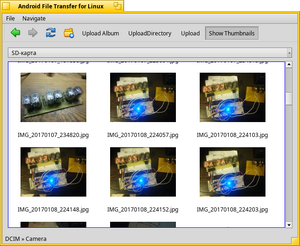
Android File Transfer
Reliable MTP client with userlandfs integration
Features:
- No file size limits.
- Automatically renames album cover to make it visible from media player.
- No extra dependencies (e.g. libptp/libmtp).
AQEMU
A GUI for virtual machines using QEMU as the backend
AQEMU is a Qt5 graphical interface used to manage QEMU and KVM virtual machines. It has a user-friendly interface and allows one to set up the majority of QEMU and KVM options.
Arianna
EPub Reader for mobile devices
An ebook reader and library management app supporting '.epub' files. Arianna discovers your books automatically, and sorts them by categories, genres and authors.
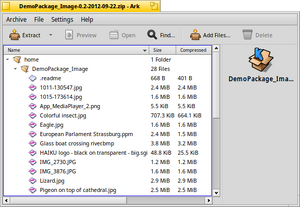
Ark
File archiver by KDE
Ark is a graphical file compression/decompression utility with support for multiple formats, including tar, gzip, bzip2, rar and zip, as well as CD-ROM images. Ark can be used to browse, extract, create, and modify archives. Features:
- Several formats supported: gzip, bzip2, zip, rar, 7z and more
- Preview file contents without extracting files
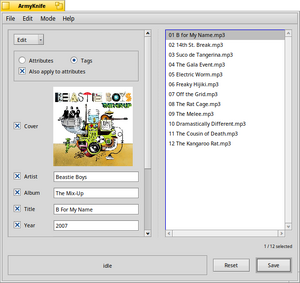
ArmyKnife
The all-in-one metadata editor for audio and MPEG files
ArmyKnife is an application that lets you edit the metadata of audio and MPEG files, both Haiku file attributes and in-file tags. You can copy data to and from tags and attributes, and rename files according to attributes or fill attributes according to file name. Now also with support for cover art!
System apps B
BDH Calc
Fully functional 64bit calculator
BDH Calc is a fully functional 64bit calculator, supporting common arithmetic operations like adding, subtracting, dividing and multiplying as well as bitwise operators. You can choose the word size and whether the sign is considered to simulate any integral data type. Moreover the calculator supports binary, decimal and hexadecimal conversion.
BeFAR
A two-panel filemanager
A classic Norton Commander look with modern multithreading inside.
BeScreenCapture
A screen recorder utility
BeScreenCapture is a screen recorder utility for Haiku. It allows you to record what happens on your screen, then save it to any media format supported in Haiku. BeScreenCapture can record either the entire screen, or just a section you select.
BeShare:Info attribute editor
An app to edit the BeShare:Info attribute for BeShare version 3.0+.
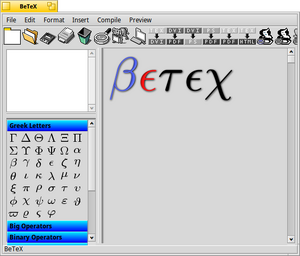
BeTeX
A TeX source text graphical editor
BeTeX is an easy way to run TeX and its various tools on a source document. In addition, nice little tools bar enable you to be more productive and to find easily the operators you look for.
Bookmark converter
A tool to convert browser bookmarks
This tool converts bookmarks between QupZilla and WebPositive. It can also convert WebPositive bookmarks to HTML and Chrome as intermediate formats.
Bookmarker
Bookmark maker
Bookmarker makes and stores bookmarks (system wide links to web sites) for the Haiku Operating System. Italso adds the bookmarks to the Deskbar menu.
Borg backup
Backup program with compression and authenticated encryption
BorgBackup (short: Borg) is a deduplicating backup program for the commandline. Optionally, it supports compression and authenticated encryption. The main goal of Borg is to provide an efficient and secure way to backup data. The data deduplication technique used makes Borg suitable for daily backups since only changes are stored. The authenticated encryption technique makes it suitable for backups to not fully trusted targets.
Boxedwine
Linux Emulator that runs WINE
Boxedwine is an emulator that runs Windows applications. It achieves this by running an unmodified 32-bit version of Wine, and emulating the Linux kernel and CPU. It is written in C++ with SDL and is supported on multiple platforms. Features:
- Runs 16-bit Windows applications
- Runs 32-bit Windows applications
- Runs in a browser with Emscripten (wasm and asm.js)
- Runs on Windows, Mac, Linux and Haiku
- Currently supports running multiple Wine Version: from 1.7 to Wine 5.0
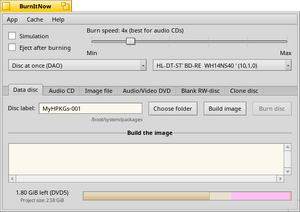
BurnItNow
An application to burn audio and data discs
BurnItNow is a GUI frontend for cdrecord and mkisofs. It burns data and ISO images, and blanks rewritable RW media (the blanking depends very much on the used hardware and its configuration). It creates Audio CDs from drag & dropped WAV files and burns pre-authored DVD-Audio and DVD-Video.
System apps C
Calendar
A native calendar application
- Create, modify and delete events.
- Generate notifications for events.
- Day Calendar view.
- Event categorization.
- Set 'All day' long events.
- Fetching events from Google Calendar using Google Calendar API.
- SQLite backend for storing events.
- Setting preferences like 'First day of week', 'Display week number in Calendar'.
- App localization: DateTime strings are localised and updates with locale preferences change but GUI string still needs to be localized.
Clipdinger
A tool to manage a history of the system clipboard
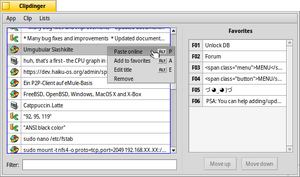
Clipdinger solves the problem that you often have to paste some text you've just recently copied to the clipboard, but which has been replaced by something you've copied more recently… It also saves the history so it'll appear just as you left it on the last shutdown. Clipdinger provides a history of your recent clippings, lets you filter it and create your own favorites. It also offers a clipboard monitor that can be used as a replicant on the Desktop, always showing the current contents. You access the history by pressing SHIFT + ALT + V, which opens the Clipdinger window where you can select an entry with the cursor keys and paste it by hitting RETURN. After selecting a clip, you can also paste it to the an online service by hitting ALT + P. The returned URL for the clip is put into the clipboard for you to paste into your email or IRC channel etc. ESCAPE minimizes the window without pasting.
Colors
A color picker like that in Adobe Photoshop
You can easily choose a color and then drag it to the place where you need it: for example the Haiku Desktop, Insite Constructor, any text editor (insert as HTML hex code) and much more ... The Features:
- You can collect up to 10 favorite colors which are restored the next time you start Colors.
- You get a color preview for text (text and background color).
- With an eye-dropper tool you can pick a color from anywhere on your desktop.
CommandTimer
Execute or repeat commands after a countdown
CommandTimer counts down to zero then executes a user provided command or script or launches an application etc. You can point to a location that the command will be executed in, and choose to keep repeating that countdown and also set an alarm that'll play back the system beep (set in Haiku's Sounds preferences).
System apps D
Dateimeister
A filemanager
DeskbarEyes
Deskbar is watching you!
DeskbarEyes is a Desktop applet that puts a pair of eyes in your deskbar that follow your cursor.
DigiClock
A screensaver showing a binary clock
Based on BinaryClock by David Enderson. DigiClock uses filled rectangles and random colors.
DockBert
A dock-like Deskbar alternative
DockBert is a modified Deskbar. It adds a dock to your desktop where you may have shortcuts organized in "tabs", a tab of the running apps and some other general eye-candy.
Dolphin
KDE File Manager
Dolphin is a lightweight file manager. It has been designed with ease of use and simplicity in mind, while still allowing flexibility and customisation. This means that you can do your file management exactly the way you want to do it.
- Simple to use and dedicated file manager
- Focus on usability
- Breadcrumb navigation bar
- Optional panels for convenient navigation and information display
- Remote and pseudo-filesystem file management through KIO
- Tag files and folders, and find files by content, using Baloo
DOSBox
A DOS-Emulator that uses SDL library
DOSBox is a DOS-emulator that uses the SDL-library which makes DOSBox very easy to port to different platforms. DOSBox has already been ported to many different platforms, such as Windows, BeOS, Linux, MacOS X ... DOSBox also emulates CPU:286/386 realmode/protected mode, Directory FileSystem/XMS/EMS, Tandy/Hercules/CGA/EGA/VGA/VESA graphics, a SoundBlaster/Gravis Ultra Sound card for excellent sound compatibility with older games ... You can re-live the good old days with the help of DOSBox, it can run plenty of the old classics that don't run on your new computer!
System apps E
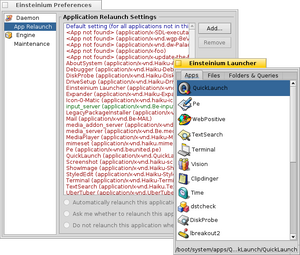
Einsteinium
Monitor applications and system services
Einsteinium provides smarter monitoring of applications and system services for Haiku. It can restart applications and system services that were quit or crashed, gather statistics on application usage and provides customizable ranked lists of applications.
System apps F
Fall Leaves
Fall Leaves screensaver
A lovely screensaver with falling Haiku leaves.
FeatherPad
A lightweight plain-text editor
- FeatherPad is a lightweight Qt text editor. It is independent of any desktop environment and has:
- Drag-and-drop support, including tab detachment and attachment
- An optionally permanent search-bar with a different search entry for each tab
- Instant highlighting of found matches when searching
- A docked window for text replacement
- Support for showing line numbers and jumping to a specific line
- Optional selection highlighting
- Automatic detection of text encoding as far as possible and optional saving with encoding
- Syntax highlighting for common programming languages
- Ability to open URLs with appropriate applications
- Session management
- Side-pane mode
- Auto-saving
- Spell checking with Hunspell
- Printing
- Text zooming
- Appropriate but non-interrupting prompts
FileCropper
A tool to truncate files of any kind
FileCropper is a GUI app which truncates files of any kind. It cuts off everything from a given offset (bytes) to the end of the file.
Filer
An automated file management and sorting system
The Filer is a powerful, flexible automatic file organizer. It is an implementation of the 'Sorting Chute' idea conceived on the Glass Elevator mailing list for Haiku. Filer takes the files it's opened with or that are dropped onto its icon or replicatable dropzone and moves, renames, copies or does all sorts of other things with them according to rules created by the user. Filer is accompanied by AutoFiler. Instead of working on a set of files provided by the user, it can be started together with Haiku to monitor certain folders and deal with new files appearing there according to the user-defined rules.
Flameshot
Powerful yet simple to use screenshot software
- Customizable appearance.
- Easy to use.
- In-app screenshot edition.
- DBus interface.
- Upload to Imgur.
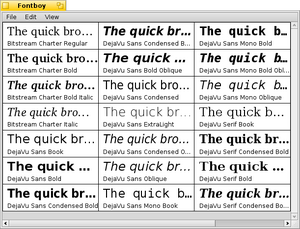
Fontboy
A small application to show your installed fonts
Fontboy is a small application to show your installed fonts in Haiku. You can get additional information of the selected font and a preview of the complete Unicode charset.
Fortuna
A small GUI for showing the well known fortunes
Fortuna is a nice-looking graphical program which displays a fortune when you open it. Yeah, sure, there is already a fortune program, but it only shows from the command line, you'll get a lot of repeats, it's quite a bit of work to install more, and you have to muck around with your UserBootScript. Lots of messing around. Then again, you can use Fortuna, which has none of this.
System apps G
Genesis Commander
A traditional two pane filemanager
Genesis Commander is a full featured file manager in the tradition of the Norton Commander for DOS or the GNU Midnight Commander.
Gwenview
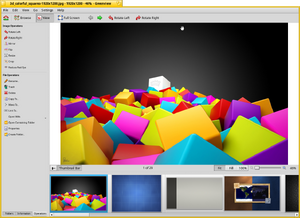
Image viewer for KDE
Gwenview is able to load and save to a variety of image formats supported by KDE applications, such as PNG, JPEG, and even the Gimp's XCF! Gwenview also sports a beautiful thumbnail toolbar when viewing images in fullscreen. Gwenview's simple interface doesn't get in the way and lets you view your images quickly and easily.
- Supports simple image manipulations: rotate, mirror, flip, and resize
- Supports basic file management actions such as copy, move, delete, and others
- Functions both as a standalone application and an embedded viewer in the Konqueror web browser
- Can be extended using KIPI plugins.
System apps H
HelpViewer
A help file viewer
An application for viewing help files that use a simple html like mark-up.Unlike html, .hlp is directed at help files not a rich web experience.
HPKG Package Creator
A tool to create HPKG packages
The HPKGCreator creates stand alone packages for Haiku.
System apps K
Kate
Advanced text editor
Kate is a multi-document editor part of KDE since release 2.2. Being a KDE application, Kate ships with network transparency, as well as integration with the outstanding features of KDE. Choose it for viewing HTML sources from konqueror, editing configuration files, writing new applications or any other text editing task. You still need just one running instance of Kate. With a multi-view editor like Kate you get a lot of advantages. You can view several instances of the same document and all instances are synchronized. Or you can view more files at the same time for easy reference or simultaneous editing.
- window splitting (horizontal & vertical)
- multi-document interface (MDI)
- plugin: embedded terminal, SQL plugin, build plugin, GDB plugin, Replace in Files, and more
- session support
KeymapSwitcher
An easy to use Keymap Switcher
This is a keymap switcher for Haiku. It is very similar to what you used to have in Windows to change the keymap with hotkeys, but has some additional features (and lacks some, for sure)
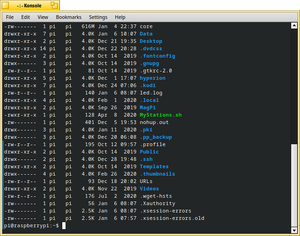
Konsole
KDE's Terminal Emulator
Konsole is a terminal to run a command shell. It provides a command line interface for directly controlling your computer.
Kottan
A viewer and editor for flattened BMessages
Kottan lets you view and edit the contents of files that contain flattened BMessages, a common technique for applications to archive their settings and other data.
Krusader
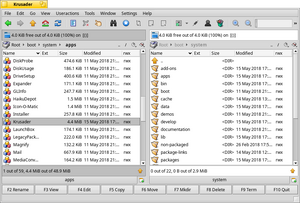
Advanced twin-panel (commander-style) file-manager with many extras
Krusader is an advanced twin panel (commander style) file manager for KDE Plasma and other desktops in the *nix world, similar to Midnight or Total Commander. It provides all the file management features you could possibly want. Plus:
- Extensive archive handling
- Mounted filesystem support
- File transfers with (S)FTP
- Advanced search module
- An internal viewer and editor
- Directory synchronisation
- File content comparisons
- Powerful batch renaming
KWrite
A text editor by KDE, based on the KDE Frameworks editor component
KWrite is a simple text editor application, allowing you to edit one file at the time per window. As Kate, KWrite uses the editor component KatePart.KWrite simply provides the selected editor component with a window frame, and lets you open and save documents.
- window splitting (horizontal & vertical)
- multi-document interface (MDI)
- plugin: embedded terminal, SQL plugin, build plugin, GDB plugin, Replace in Files, and more
- session support
System apps L
LnLauncher

A tool to launch applications
LnLauncher is yet another launcher app. This one docks to the screen edge, and has a neat drag'n'drop interface. When minimized, the app shouldn't get in your way, the only thing you see is the tiny handle. The latest version, 1.1.2, was adapted for Haiku by Daniel Weber - thank you!
LuckyBackup
A powerful, fast and reliable backup & sync tool
An application that backs-up and/or synchronizes any directories with the power of rsync. It is simple to use, fast (transfers over only changes made and not all data), safe (keeps your data safe by checking all declared directories before proceeding in any data manipulation), reliable and fully customizable.
System apps M
Maps
A map application
"Maps" is a minimalistic map viewer app that is simple and easy to use. Search for places by typing the name or the coordinates of the place in the search box and get results by pressing enter. Zoom in and out by scrolling your mouse. Drag with your mouse to move around.
Midnight Commander
A powerful file manager
GNU Midnight Commander is a text-mode full-screen file manager. It uses a two panel interface and a subshell for command execution. It includes an internal editor with syntax highlighting and an internal viewer with support for binary files. Also included is Virtual Filesystem (VFS), that allows files on remote systems (e.g. FTP, SSH servers) and files inside archives to be manipulated like real files.
MinimizeAll
Minimize all your apps with the press of a button!
MinimizeAll is a small app that minimizes all your apps with the press of a button on the Deskbar, or with a keypress. The app contains two parts: A standalone app that minimizes the whole app, and a replicant for your Deskbar. Both do the same: Minimize all your apps!
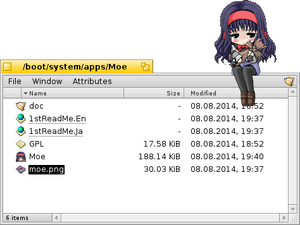
Moe
A cute mascot on the active window
Moe is a program that displays a cute mascot on the active window. You can have your own 'window sitter' by drag and dropping an image (best a transparancy preserving PNG) onto the Moe binary. Do read the accompanying documentation to learn about all options and how to set up animated mascots.
System apps N
Night and Day
Automatic desktop color changer
This program was inspired by the 'TaveDesktop' program by the Tave Software Group. I think that 'TaveDesktop' was a good idea, but I wanted to be able to choose my own colors, since the 'TaveDesktop' colors looks bad on an 8bpp display. This program should be self-explanatory. You'll find a small Popup menu when clicking the small screen at the top-right corner of the window.
System apps O
Okteta
Hex editor based on KDE Frameworks
Okteta is a simple editor for the raw data of files.
- Values and characters shown either in two columns (the traditional display in hex editors) or in rows with the value on top of the character
- Editing and navigating similar to a text editor
- Customizable data views, with loadable and storable profiles
- Tools dockable on all sides or floating
- Numerical encodings: Hexadecimal, Decimal, Octal, Binary
- Character encodings: All 8-bit encodings as supplied by Qt, EBCDIC
- Fast data rendering on screen
- Multiple open files
- Undo/redo support
- Structures tool for analyzing and editing based on user-creatable structure definitions
System apps P
PCManFM
The file manager used by LXDE
PCMan File Manager (PCManFM) is a file manager application developed by Hong Jen Yee and is meant to be a replacement for Nautilus, Konqueror and Thunar. PCManFM is the standard file manager in LXDE, which is also developed by the same author together with other developers. Main features are twin panels, tabbed browsing, thumbnails and bookmarks.
Pe
A programmer's editor
Pe is a native programmer's editor for Haiku. It features syntax highlighting and a structural view for several programming language, as well as basic support for Makefile and Jamfile project management.
PecoRename
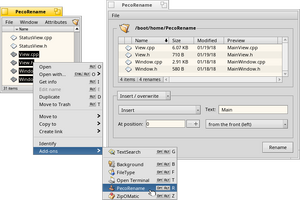
A powerful renaming utility
PecoRename is a powerful renaming utility, which allows you to rename many files according to a preset pattern. It also installs a Tracker add-on that can be invoked on the selected files with the shortcut ALT+OPT+R. PecoRename gives you an easy to use interface with a powerful tool behind it.The changes can be previewed in realtime. And - of course - all functions support special chars (like ä, â...). You can rename your files in many different ways:
- Number your files in order
- Search and replace
- Delete characters
- Make uppercase/lowercase
- Add the suitable file extension according to the file type
- Insert, append or replace text...
- Add random symbols
PhotoGrabber
A tool to download/delete pictures from digital cameras
Photograbber has a plugin system which is based on the BDCP2 API created by Graham Wharton (Creator of 'Exposure!'). With this system it is possible to add support to more cameras. If you have developed a BCDP2 compatible plugin for your camera (or just found one somewhere), just copy it into the 'plugins' folder and PhotoGrabber will detect and use it. At this moment PhotoGrabber only supports PTP (Picture Transfer Protocol) cameras. In the future Mass Storage and Bluetooth support may be added.
PonpokoDiff
A tool to compare text files
PonpokoDiff is a graphical file comparison utility. It compares two files and shows the differences graphically side-by-side. Lines that differ are highlighted yellow, additional lines are green, removed lines are red. You can select two files in Tracker and choose PonpokoDiff from the 'Open with...' menu to compare them, or drag and drop files into the PonpokoDiff window. The app automatically keeps track of renamed and moved files and offers to reload files when their contents has changed.
System apps Q
Qalculate
The ultimate desktop calculator
Qalculate! is a multi-purpose cross-platform desktop calculator. It is simple to use but provides power and versatility normally reserved for complicated math packages, as well as useful tools for everyday needs (such as currency conversion and percent calculation). Features include a large library of customizable functions, unit calculations and conversion, symbolic calculations (including integrals and equations), arbitrary precision, uncertainty propagation, interval arithmetic, plotting, and a user-friendly interface (Qt, and CLI).
QueryWatcher
An application that monitors Tracker queries
This is a tiny little GUI application that monitors any regular Tracker queries and displays miniature indicator lights for the presence of results.
qView
Minimalist image viewer
qView was designed from the very start to be as visually minimal and space efficient as possible. No cluttered interface, just your image and a titlebar. qView opens practically instantly, and switching images is just as quick, all while having low memory and CPU usage. With features such as animated GIF controls, file history, rotation/mirroring, and multithreaded preloading, minimalism doesn't have to be a compromise.
System apps R
Randomizer
A random character sequence generator
Randomizer is a random symbol sequence generator. You can create sequences of any given length, and control what characters are used. This program can be used for many purposes, such as for generating random passwords or random numbers.
Remember
A small app to remember scheduled events
Remember is a small app for Haiku, which allows you to get notifications about events easily, by adding files into an Events folder. It will automatically find those and, when the time you chose has arrived, it will pop up with a notification, warning you about the event.
ReName!
A Tracker add-on to rename multiple files at once
ReName! is a Tracker Add-On for HAIKU users. It provides you with a way to rename multiple files at once. ReName! allows you to add, remove or change file extensions. It also allows you to change the capitialization of your files, and do a search and replace on your file names. ReName! also allows you to prepend or append text to multiple file names!
Repomaker
Repomaker is a program to generate the repo, repo_sha256 and packages easily.
Run Program
A simple program for running a quick terminal command
Run Program, written by DarkWyrm, is a simple program that runs a command. It can autocomplete commands as you type, and is case insensitive. If bound to a key combination via Shortcuts, commands can be run without even touching the mouse.
System apps S
Sanity
A GUI frontend for SANE
A graphical Haiku scanner application, using SANE. SanityTranslator allows applications to use scanner devices through the translation kit.
Screensavers.AI
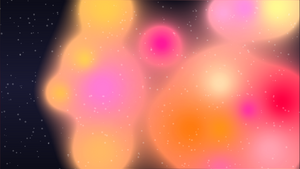
AI screensaver collection
A set of screensavers written by neural networks and containing no human-written code.
- 3D-Gears - Displays three rotating 3D gears
- 3D-Pipes - Generates colorful 3D pipe structures
- Cosmic Desktop - Watch your desktop take a thrilling ride through a starry cosmos
- Lava Lamp - Simulates the mesmerizing motion of a lava lamp
- Dark City - A dark city with traffic
- Snowfall - A beautiful snowfall screen saver
- Starfield - A starry sky with orbiting teapots
- ZX LOAD - ZX Spectrum loading screen simulation with desktop or zxart.ee images and CRT effects
Seeker
A file management program similar to Windows Explorer
The goal for Seeker is to provide an alternate means of file management, providing easy interaction with Tracker and Terminal. It's currently quite useful as it is, and more features are planned for the future.
Shredder
Safely delete files
Shredder is a plugin for tracker, which allows to safely delete files by overwriting them multiple times.
Slayer
A tool to manage teams and threads
Monitor CPU and memory usage of running threads and teams, adjust their priorities or kill them.
SortSave
A screensaver that sorts randomly generated bars
Just like the Borg, bringing order to chaos. SortSave is a re-creation of an old program for the Tandy 1000 computer. The original was programmed in BASIC and compiled to run on MS Dos. This version has one mode that re-creates the colors that were used in the original, 16 colors.
ssh_askpass
A native Haiku UI for entering SSH passwords / -phrases
SSH_askpass is a simple ui for authenticating your SSH connections
Substrate
Screensaver drawing interesting city-like structures
Substrate is a screensaver which creates interesting images from lines and circles. Inspired by xscreensaver's Substrate
SuperPrefs
Control Panel with Categorization and Search for Haiku
SupePrefs is an application for Haiku providing Control Panel with Categorization and inner level Search.
Symetrie
A screen saver based on Symetrie demo by Řrřola
A strange attractor randomly choosing among three Moebius transformations with changing parameters.
Systeminfo
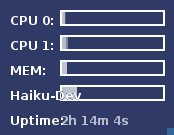
A system monitor for Haiku
It is an little application through which we can see some statistics about our system. It currently only shows:
- CPU 0 usage
- CPU 1 usage (this is omitted if you have 1 cpu of course)
- Memory usage
- Boot disk used space
- Uptime
System apps T
TAResizer
A tool to quickly manipulate images
The Awesome Resizer is a freeware application that allows quick dynamic resizing of any image and much much more. It works like this:
- Drag'n'drop an image.
- Resize the image's window.
- Choose a manipulator, like 'Drunk' and click on 'Apply' a few times.
- To save under the chosen file name and format, drag'n'drop the image, for example on the Desktop.
Targui
GUI for the command line tool tar
TaskManager
Cool NT-like system and process monitor
TaskManager displays all relevant system information in three tabs in its main window. These are:
- The Usage tab: Displays general system information like memory and CPU usage.
- The Process tab: Displays all runnig processes (teams) in your system, their memory and CPU usage, team id etc. You can quit teams, kill them and change their priority.
- The Performance tab: This is a configurable graphical display for various system information including your motherboard temperature (X86 version only, only available if you have a LM78 motherboard sensor installed).
TextSaver
A screensaver displaying some text
Displays your text at random locations in random colors.
Theme Manager
A tool to manage Haiku themes
The Haiku Theme Manager is compatible with the one that shipped with ZETA. Users can choose which part of a theme to apply or save. It can also import BeTheme themes, and to some degree, MS Plus themes. It is add-ons based, so it can be extended.
TimeCop
A tool to collect statistics about your computer usage
You want to know, how much time you spend in front of your computer? You want to know, how often your computer crashes? TimeCop writes a protocol of your computer sessions.
TimeTracker
Keeps track of the time you spend on your various projects
TimeTracker lets you create tasks for your various projects and shows them in a list. Via double-click on an entry you start/stop the timer on that task, thus helping you keep track of how much time you spend doing what.
TrackerGrep
A simple Tracker add-on that lets you search through text files
TrackerGrep is a simple Tracker add-on that lets you search through text files. Haiku already comes with a tool that lets you do that (grep) but you need to use it from a Terminal window. Gone are those days of command-line trouble, because from now on TrackerGrep lets you run grep directly from Tracker.
TrackRunner
A Tracker addon which runs commands and scripts on selected files
TrackRunner is a Tracker add-on which runs commands on selected files and folders. Each command is run with the working directory set and any selected files are passed as arguments. This allows you to create small Tracker add-ons using interpreted languages like ruby, python, shell scripts, etc...
System apps U
UploadIt
A Tracker add-on to upload a file or folder to an online service
UploadIt is a Tracker Add-On that uploads a single file or folder to the online service The Null Pointer at http://0x0.st/. A folder gets automatically zipped up before it's uploaded. The URL for the uploaded file is put into the clipboard after the upload has finished, ready to be pasted into an email, a chat window or forum post. Depending on the file size, uploaded files are retained for 30 days to one year. The maximum file size is 512 MiB. 0x0.st is NOT a platform for:
- piracy
- pornography
- extremist material of any kind
- malware / botnet C&C
- anything related to crypto currencies
- backups
- CI build artifacts
- doxxing, database dumps containing personal information
- anything illegal under German law
Uploads found to be in violation of these rules will be removed, and the originating IP address blocked from further uploads.
Tip: Install Clipdinger. It includes a 'Clipboard Monitor' that you can embed as Replicant on the Desktop. When you see the upload URL appearing there, you know the file was uploaded successfully and the URL can be pasted.
USBDeskbar
A little tool that notifies when a USB devices is connected or disconnected
USB Device Viewer is a status replicant that gives information of connected USB devices and notifies when a USB device is connected or disconnected
System apps V
Vifm
A vi-like file manager
Vifm is an ncurses based file manager with vi-like keybindings/modes/options/commands/configuration, which also borrows some useful ideas from mutt. If you use vi, Vifm gives you complete keyboard control over your files without having to learn a new set of commands.
Vim
A highly configurable text editor
Vim is a highly configurable text editor built to enable efficient text editing. It is an improved version of the vi editor distributed with most UNIX systems. Vim is often called a "programmer's editor," and so useful for programming that many consider it an entire IDE. It's not just for programmers, though. Vim is perfect for all kinds of text editing, from composing email to editing configuration files. Despite this, Vim can be configured to work in a very simple (Notepad-like) way, called evim or Easy Vim.
System apps W
WakeUp
An application that plays a sound after a given time
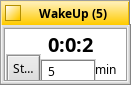
WakeUp is a timer application that allows users to set their own ringtone, giving them a more personalized experience. This application could be used for many purposes, like an alarm clock or a cooking timer, just to name a few.
Weather
A simple weather application
After supplying a location, this simple weather app gathers data from an online service to display a forecast for the next days with icons (sunshine, clouds, rain, etc.) and temperatures. As a Replicant, the app can be neatly integrated into the Desktop.
WebWatch
A time utility that runs inside the Deskbar
WebWatch is an unofficial port of Swatch's Internet Time utility that runs inside the Deskbar. Someone at Swatch (you know, the company that makes the watches) came up with an idea for a universal time format that eliminates time zones and geographical borders. The idea is very simple: time is no longer measured in hours, minutes, and seconds, but in "beats." A single day consists of 1000 beats, so each beat corresponds to 1 minute and 26.4 seconds. This "Internet Time" is the same all over the world, because it is measured relatively to something called the Biel Mean Time (BMT), a new meridian that lies in Switzerland. A day in Internet Time begins at midnight BMT, or @000 Swatch Beats, 12 noon is equivalent to @500 beats, and so on. So if it's @812 at my place, it's also 812 beats at yours and everyone else's.
WhereIsMyMouse
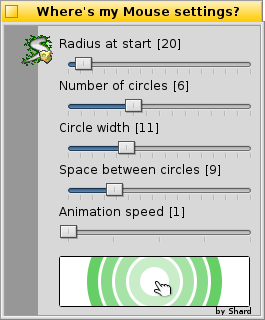
Find your mouse pointer with animated concentric circles
'Where Is My Mouse' is a little application that draws concentric circles around the mouse pointer. This can help finding it on the screen, especially when doing a presentations with a projector or on a laptop. Use Haiku's Shortcuts preferences to set a key combination for the tool. Just run it to see the effect. To change settings like number of circles, their width and the speed of the animation, run it from the Terminal with the -s parameter:
WhereIsMyMouse -s
This will open a settings panel to adjust those visuals. You can change the color of the circles by drag'n'dropping a color from an app like Colors!, Icon-O-Matic or WonderBrush onto the animation preview. Settings are saved in ~/config/settings/WhereIsMyMouse_settings.
WindowTailor
An application to adjust the properties of open windows
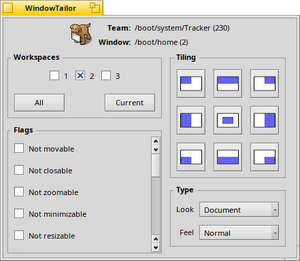
WindowTailor is an application which allows you to adjust the properties of open windows. It is primarily intended to be launched by assigning keyboard shortcuts from the Shortcuts preference application, but can also be used from a shell or in scripts. Creating a keyboard shortcut with no extra command arguments will open the main interface of the application and allow you to manage the currently active window. WindowTailor allows you to change:
- Visibile workspaces
- Window look
- Window type
- Window flags
- Basic tiling of size/position
WindowTailor also accepts command line arguments for all of these properties as well as a few extra (like zoom, minimize, send to back, ...). This allows you to set up keyboard shortcuts for frequently used actions. For example:
- a shortcut to pin/unpin windows from all workspaces with the --pintoggle argument
- window tiling shortcuts that are mapped to the number pad of a keyboard
- more convenient shortcuts for commands like minimize/zoom/sendtoback
Wireshark
A network protocol analyzer formerly known as ethereal
Wireshark is a network traffic analyzer, or "sniffer", for Unix and Unix-like operating systems. It uses Qt, a graphical user interface library, and libpcap, a packet capture and filtering library. The graphical user interface (GUI) is available as a separate package. The Wireshark distribution also comes with TShark, which is a line-oriented sniffer (similar to Sun's snoop, or tcpdump) that uses the same dissection, capture-file reading and writing, and packet filtering code as Wireshark, and with editcap, which is a program to read capture files and write the packets from that capture file, possibly in a different capture file format, and with some packets possibly removed from the capture.
Wolle
A screensaver displaying woollen string
WordClock
An imprecise clock
WordClock is an imprecise clock that displays the time in words instead of digits. You can change the used font and embed the clock as a Replicant on the Desktop.
WorkspaceNumber
A Deskbar replicant to display the current workspace number
WorkspaceNumber is a replicant to display the current workspace number in Deskbar's tray. It helps keeping track of the current workspace in case you have similar or the same Desktop backgrounds across your workspaces. Left-click the icon to open Haiku's Workspaces applet. Use the mouse-wheel while hovering over the icon to move through the workspaces. To remove WorkspaceNumber from Deskbar, launch it again or right-click the icon and select 'Quit'.
System apps Y
YACReader
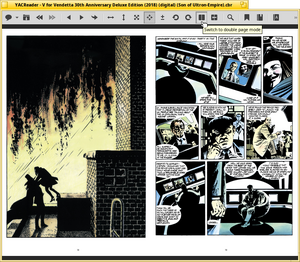
A comic reader
YACReader is a Qt based comic reader for cross-platform reading and managing your digital comic collection. Main features:
- File support: rar, zip, cbr, cbz, tar, pdf, 7z and cb7, jpeg, gif, png, tiff and bmp
- Configure your reading: Image rotation, double page mode, full size view, fullscreen mode, customizable background color, custom page fitting mode, bookmarks, resume reading, eye candy 'go to' and more.
- Image improvements: brightness, contrast and gamma sliders.
- Track your readings: YACReaderLibrary organizes your comics and keeps track of your reading progress and your collections' status.
- Tags (Comic Vine): Download your comics' information from Comic Vine. Title, number, volumen, authors and more.
- Search: Find your comics quickly using the built-in search engine.
Yoshi
Yab over the Shell Interface
Yoshi is a tool for creating native HAIKU dialogs from the shell
System apps Z
Zipgui
A simple GUI for the zip tool
With this GUI you can create zip files easly.
ZooKeeper
Execute commands on multiple files
ZooKeeper is a glue application and a Tracker add-on that lets you specify a shell command or script to be executed on a set of files.